Using a Vodafone Gigacube CAT19 LTE router in unintended ways
Motivation
I have a mobile phone contract with unlimited data in the Telekom network and am using a MultiSIM of this contract in a 4G router whenever I’m staying somewhere with subpar internet for extended time.
I used to use a Huawei E3372 CAT4 USB LTE modem with one of those tiny TP-Link wifi routers for this but this hardware is getting a bit long in the tooth by now - due to missing carrier aggregation, tiny antennas and lower modulation I could only get about 30Mbit/s from the modem where my mobile phone was able to achieve about 2-3x the speed at the same place.
Why a Gigacube?
I looked for a router with a modem somewhat resembling the capabilities of a modern mobile phone without breaking the bank. This turned out to be harder than I thought as many (even pretty new) LTE routers still ship with LTE CAT6 Modems.
After a bit of online searching i found the Huawei B818 - it’s got a CAT19 Modem with 4x4 MIMO and apparently pretty good wifi. There are plenty of used B818 available as Vodafone used to sell these as “Gigacube CAT19” here in Germany for a discounted rate (used prices on ebay for these are around 50€ at the moment).
Documentation
Before buying the device I did want to check the manual for the available capabilities and settings. Unfortunately there isn’t really a manual. Vodafone only provides a quick start manual basically explaining how to plug it in.
There is a detailed datasheet for a generic B818 on the B818 product page of the getic online shop though.
Usage with a Telekom SIM
This turned out to be less complicated than expected. The Vodafone firmware did contain a Profile for the Telekom network using the APN internet.telekom. This does connect successfully and gets us an RFC1918 (private) IPv4 Address and an IPv6 subnet on the LAN interface.
I quickly tried the ipv6 only APN internet.v6.telekom as well - this one does also connect and IPv6 connectivity and NAT64/DNS64 seems to work correctly. However there was no CLAT so direct IPv4 connections didn’t work despite the datasheet listing CLAT as supported. (Maybe there is a hidden option somewhere in the APN settings to enable this)
Firmware Updates
The firmware update process for these devices is a bit annoying. There is no public portal where you can download firmware updates and vodafone is generally unhelpful as expected when trying to use the device with a different than the official SIM.
The builtin “check for updates” function works a bit weirdly. It uses the information of the SIM card in order to request firmware updates from Huawei. This means if you don’t have a vodafone SIM in there it never finds any available updates.
However, there isn’t a need to actually use this SIM card for the connection - it only needs to see it to request the correct firmware. I was successful using a disabled vodafone SIM and an internet connection via the WAN Port.
The update process works as following ((german) description in a forum post)
- enable the WAN via LAN2 mode (in the network menu) and set it to DHCP
- turn the router off
- connect the router to a switch port on a local network with internet access
- insert a vodafone SIM and turn it back on
- after a while the “MODE” led should be green meaning “internet access via WAN port”
- in the web Interface you should get a popup that a firmware update is available
- install the update via the WAN port
- turn it off and place your used SIM card in the router again
- change the LAN2 port mode again if you like(you can leave the WAN port setting as is if you don’t need the LAN2 port as a LAN port)
Power Consumption / Running it on Battery
The B818 is meant to run on mains power only and comes with a 12V/2A (24W) power supply.
It doesn’t usually use this much power though - on a short test with my lab power supply it only used about 3W (connected with running wifi and a client connected) to 8W (Download running at about 200Mbit/s) of power from DC. Worst case power usage is probably during uploads with bad reception but as the LTE transmit power is limited to 0.5W it is proably still far from the 24W on the label.
| idle | under load |
|---|---|
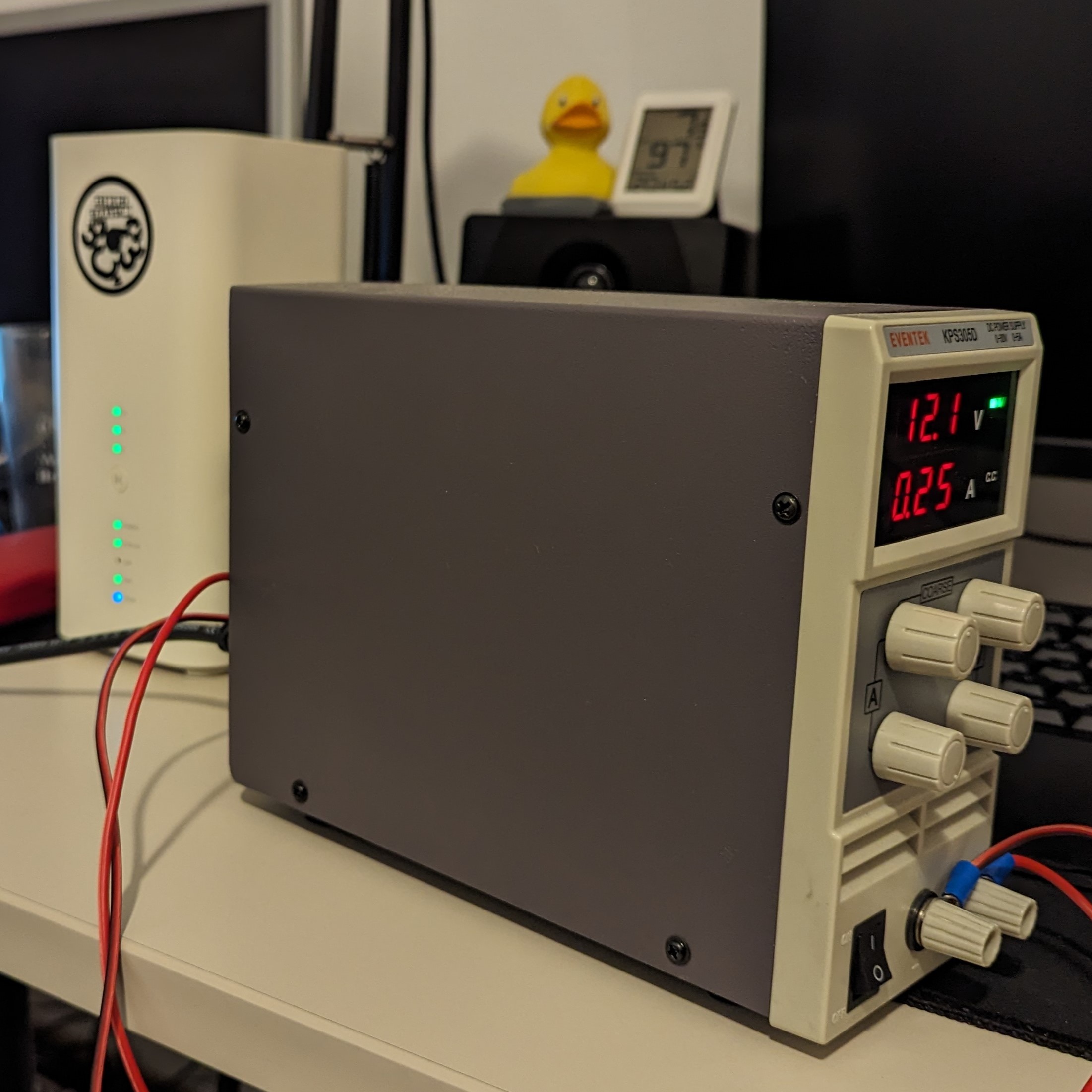 |  |
As it runs on 12V you can also hook it up to a battery and with the measured power usage it should run about 8 hours on a 7,2Ah AGM Battery (calculated with an average power usage of 5W on a Battery with 3,5Ah usable capacity / 50% depth of discharge).

I you don’t have such a battery laying around already you can also run it with a USB-C Powerbank with PD (you need to check whether it supports 12V output though, smaller ones usually don’t) and a cheap USB-PD 12V to Barrel jack adapter instead. This will probably look less janky and is more portable than the lead acid battery + cabling.
Those adapters contain a USB-PD chip requesting 12V from any supported USB-C PD power source (example product on ebay - 5,5x2,1mm should be the correct size for the B818).
A 20000 mAh battery bank should provide about 70Wh - so at 5W average power usage it should run the router for at least 10hours (considering the power conversion isn’t 100% efficient)